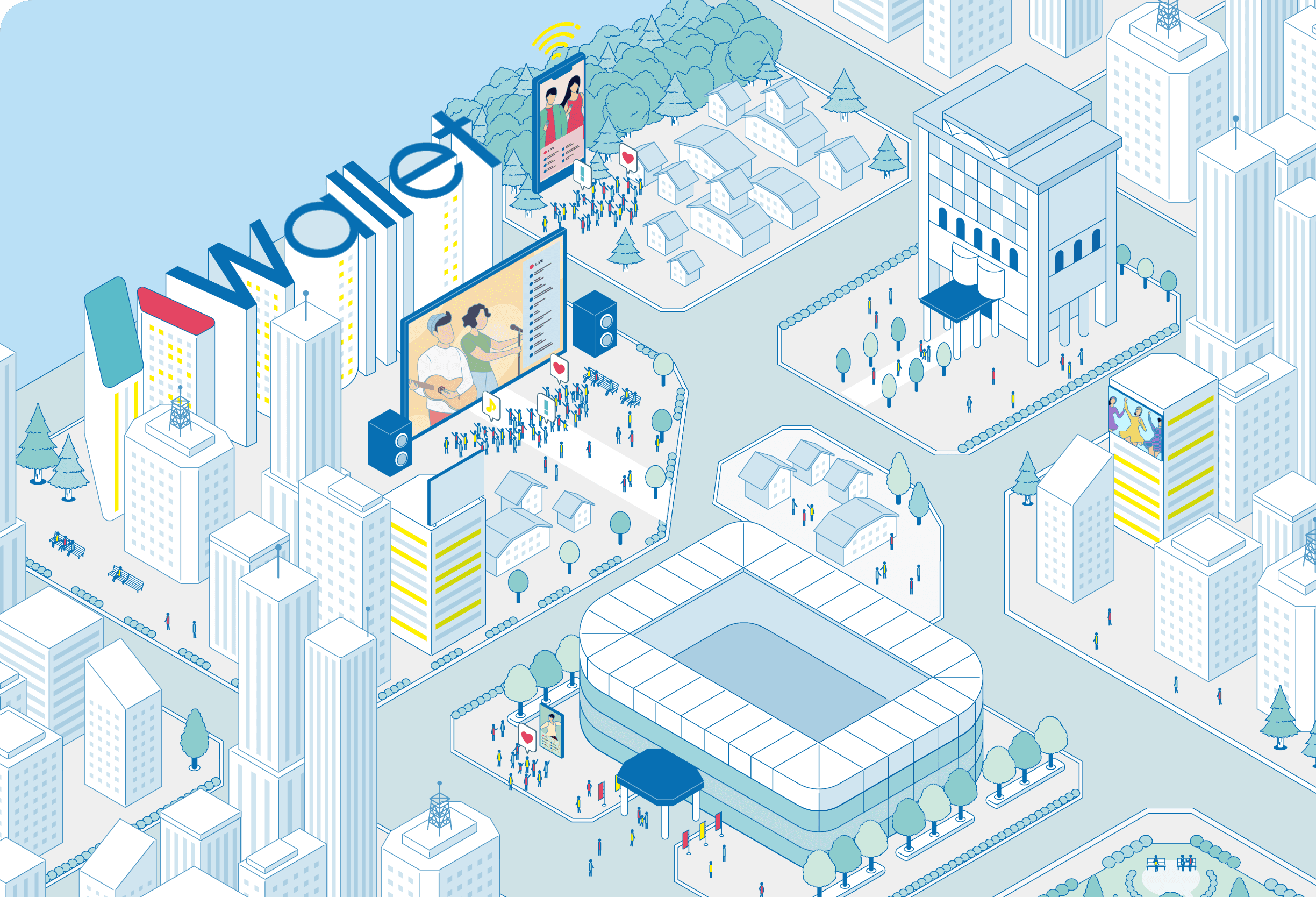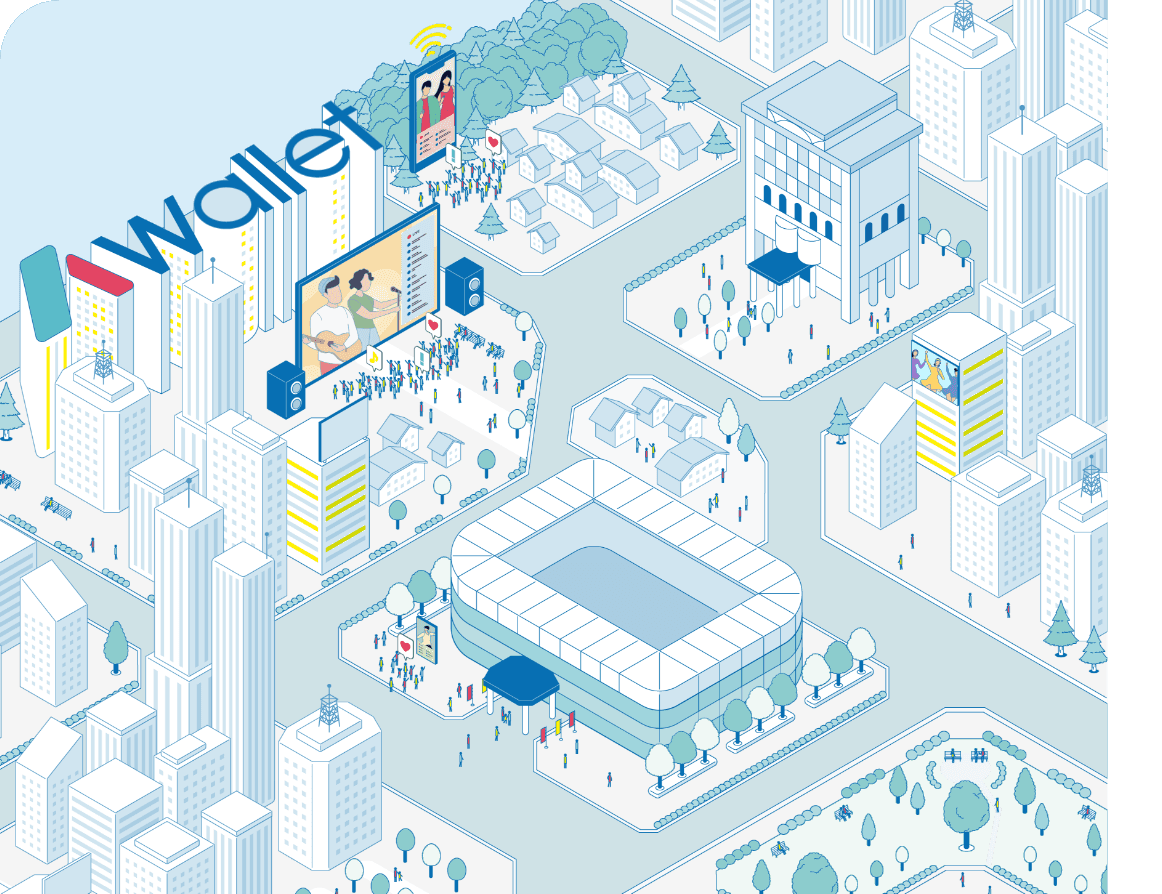What is A Wallet
A Wallet
A Wallet can hold NFTs rolled out in various services such as A!SMART and LIVESHIP. A!-ID is all you need to create* an NFT in your wallet and collect it as a digital asset. Let's start a new entertainment experience.
A Wallet can hold NFTs rolled out in various services such as A!SMART and LIVESHIP. A!-ID is all you need to create* an NFT in your wallet and collect it as a digital asset. Let's start a new entertainment experience.
*Creation is free of charge
How to Use
How to Use
What is NFT
What is NFT?
NFT (Non-Fungible Token) is a blockchain technology that allows a unique certificate to be issued for digital data. NFT of various digital data such as photos, music, videos, etc. makes it more difficult to copy or tamper with, thus protecting the rights of artists and their works.
NEWS
FAQ
About A Wallet
A.
A.
A.
A.
A.
A.
A.
A.
A.
A.
A.
A.
A.
A.
A.
A.
A.